I come across the details of running a silvelight application, out of IE and to make it a separate application running right from your desktop, just like a Flash application, it will be useful for a completely offloaded application like a single player game, or an online application that can also work in offline and syncroznie stuff when Internet become available.
Here are the details of how to make a Silvelight application to run out of IE.
- Open the Silevrlight Project settings, Right click the project, click on the properties, here you are:
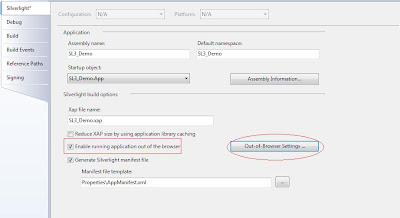
- Click the checkbox, "Enable running application out of the browser", it will enable the settings and will allow a user to run it out of browser.
- You can click on "Out of Browser Settings" button for more customization, like window title, shortcut name, width and height of the window e.t.c. You can even customize the application shortcut icon and that too for different sizes.
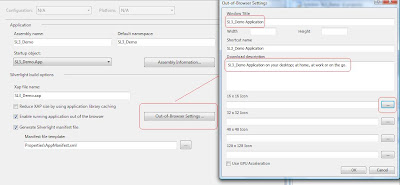
- Now the client will see another option i.e "Install
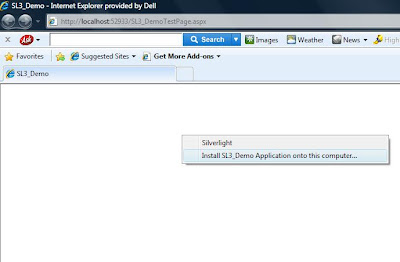
- If you will click on this option it will ask for further details, like "Start Menu", and "Desktop", once done it will install the application.
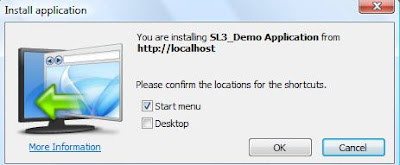
- Now you are all set to run the application from your desktop or start menu, depending upon the option you selected while installing it.

- You can also remove the application from your desktop if you want to, for that you need to right click when the application is open and selects the "Remove Application" option.
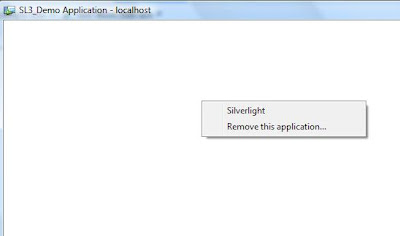
I really liked this idea and the level of customization provided by sliverlight!


No comments:
Post a Comment